Overview
If you are reading this you have, likely, acquired V.I.P. on Worlds.com and are looking for how to personalize your very own avatar. The string of code, used to modify articulated avatars in Worlds client "Gamma", is saved to your "worlds.ini" (configuration) file. The configuration file is located in the same directory as the Gamma file "run.exe" and, if it doesn't exist, the client will generate one when the program is first started.
Editing worlds.ini
[Gamma]
disableshaper=0 enables shaper.
useNetworkAvatars=1 restricts you to worlds avatars.
MULTIRUN=1 allows you to run multiple instances so you can view yourself from extensive angles.
Everything that follows "VIPAVATAR=", on the same line, is your avatar code.
Previously, once the avatar code was altered, the changes were applied by saving the worlds.ini file and doing any action which causes the client to reload the file (via teleporting or changing rooms). Several worlds have clickable teleport/reload triggers built into their avatar rooms to accomodate this. This can be done without shaper enabled but with the inconvenience of toggling back and forth between notepad and the World's client.
If you choose to edit this way, it maybe helpful to have a shortcut of the worlds.ini file placed on your desktop.
When editing I strongly recomend that you make a copy of your ini file so you can revert back if need be.
Editing - Console Properties - Avatar URL
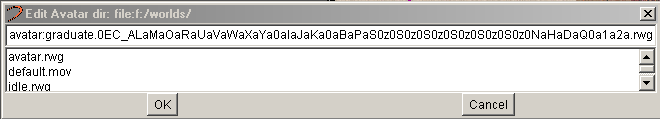
With Shaper enabled (File - Console Properties) you can edit the Avatar URL through Worlds client UI and see the changes immediately. As a matter of convenience I reccomend and will explain all changes through this method.